




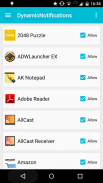




DynamicNotifications

DynamicNotifications का विवरण
<b><i>DynamicNotifications</i></b> allows you to receive important notifications when your screen is off. When you miss a call or receive a new email/SMS, the display will discreetly light up to let you know, without needing to unlock the device. Most phones only have a pulsing notification LED that doesn't actually tell you anything about the incoming notification - with <b><i>DynamicNotifications</i></b>, you can immediately decide if something is important enough to act.
<b>FEATURES:</b>
* Notifications don't light up when your phone is in your pocket, purse, or face down to avoid accidental unlocks
* Select which app-notifications you'd like to receive via DynamicNotifications
* Change the appearance of the app (custom foreground/background color/image, show the date near the clock, change the main notification border style, and more)
* "Custom timeout": Select for how long DynamicNotifications should be shown <i>(Premium feature)</i>
* "Breathing notifications": Let not yet dismissed notifications reappear after custom intervals <i>(Premium feature)</i>
* "Night mode": Don't show notifications at night <i>(Premium feature)</i>
* "Hide additional details": Hide additional notification details (e.g. SMS text, sender) <i>(Premium feature)</i>
* "Use as lockscreen": Use the app as a replacement for your stock lockscreen <i>(Premium feature)</i>
* "Auto-wake": Automatically turn on the screen when you pull the device out of your pocket or pick it up from lying face-down (!) on a table <i>(Premium feature)</i>
* "Custom brightness": Select how bright the DynamicNotifications screen should be <i>(Premium feature)</i>
* "Edit swipe actions": Choose the action (e.g. unlock, dismiss, launch camera/custom app) for each swipe direction <i>(Premium feature)</i>
<b>HOW-TO:</b>
- Swipe right to see more details about the notification
- Swipe left to unlock the device (respects your unlock-security settings)
- Swipe up or down to dismiss the notification
<b>FAQ:</b>
- <i>How can I make sure the app is working correctly?</i>
Launch the app and follow the setup steps. Then, switch off your phone's screen and send an email to yourself from your PC. After a few seconds, the notification screen should light up!
- <i>The screen sometimes turns on to the lockscreen, even if my phone is in my pocket</i>
Please go to your phone's system settings --> "Security" --> "Device administrators" and tick the checkbox next to "DynamicNotifications". This will *only* allow the app to lock your screen, nothing else!
- <i>When I lock my screen, nothing happens!</i>
The app isn't a lockscreen replacement. It respects your security settings (PIN/Pattern lock) and only appears if you actually receive a new notification while the screen is turned off
- <i>Will the app become available for Android 2.x, 3.x, 4.x?</i>
The app is now compatible with Android >=4.0. If you're running Android 4.3, it will make use of the new "NotificationListenerService"-feature introduced in Android 4.3.
- <i>Why can't I uninstall the app?</i>
Please go to your system settings, select "Security", “Device Administrators” and uncheck the DynamicNotifications-entry. You will then be able to uninstall the app.
- <i>My phone starts talking to me when I enable the app?!</i>
This is a known Samsung-bug; Please go your system settings, select "Apps" --> "All" --> Samsung TTS engine --> Disable. If this isn't working, go to your system settings, "Accessibility", "Talkback" (make sure it's disabled), "Settings", and *uncheck* all options you see here.
Please let me know if there's something that doesn't work for you before leaving a review!
App formerly known as "ActiveNotifications"
</div> <div jsname="WJz9Hc" style="display:none"><b> <i> DynamicNotifications आपके स्क्रीन बंद है जब आप महत्वपूर्ण सूचनाएं प्राप्त करने के लिए अनुमति देता है। आप एक कॉल याद आती है या एक नया ईमेल / एसएमएस प्राप्त करते हैं, प्रदर्शन सावधानी डिवाइस अनलॉक करने के लिए जरूरत के बिना, आप यह बताने के लिए प्रकाश होगा। ज्यादातर फोन ही वास्तव में आप आने वाली अधिसूचना के बारे में कुछ भी नहीं बताया है कि एक स्पंदन अधिसूचना का नेतृत्व किया है - कुछ कार्य करने के लिए काफी महत्वपूर्ण है अगर DynamicNotifications के साथ <b> आप तुरंत तय कर सकते हैं।
<b> फीचर्स:
* सूचनाएं अपने फोन को अपनी जेब, पर्स में है जब तक प्रकाश, या आकस्मिक बातें बताता है से बचने के लिए नीचे का सामना न करना
* यदि आप DynamicNotifications के माध्यम से प्राप्त करना चाहते हैं जो App-सूचनाओं का चयन करें
* (अधिक, घड़ी निकट तारीख दिखाने के लिए, कस्टम अग्रभूमि / पृष्ठभूमि रंग / छवि मुख्य अधिसूचना सीमा शैली को बदलने के लिए, और) app की उपस्थिति बदलें
* "कस्टम मध्यांतर": दिखाया जाना चाहिए कितनी देर तक DynamicNotifications के लिए चयन (प्रीमियम की सुविधा)
* "सांस लेने सूचनाएं": अभी तक बर्खास्त कर दिया सूचनाएं (प्रीमियम की सुविधा) कस्टम के अंतराल के बाद फिर से प्रकट नहीं करते
* "नाइट मोड": रात में सूचनाएं न दिखाएं (प्रीमियम की सुविधा)
* "अतिरिक्त विवरण छिपाएं": अतिरिक्त अधिसूचना विवरण छुपाएं (जैसे एसएमएस पाठ, प्रेषक) (प्रीमियम की सुविधा)
* "Lockscreen के रूप में प्रयोग करें": अपने शेयर lockscreen के लिए एक स्थानापन्न के रूप में एप्लिकेशन का उपयोग करें (प्रीमियम की सुविधा)
* "ऑटो-मद्देनजर ': (!) आप अपनी जेब से बाहर डिवाइस खींच या एक मेज पर आमने-लेटी से इसे उठा जब स्वचालित रूप से स्क्रीन पर बारी (प्रीमियम की सुविधा)
* "कस्टम चमक": DynamicNotifications स्क्रीन कैसे किया जाना चाहिए उज्ज्वल का चयन (प्रीमियम की सुविधा)
* "संपादन कड़ी चोट कार्रवाई": कार्रवाई चुनें (उदाहरण के लिए, अनलॉक खारिज लांच कैमरा / कस्टम एप्लिकेशन) प्रत्येक कड़ी चोट दिशा के लिए (प्रीमियम की सुविधा)
<b> कैसे-:
- अधिसूचना के बारे में अधिक विवरण देखने के लिए कड़ी चोट सही
- कड़ी चोट डिवाइस अनलॉक करने के लिए छोड़ दिया है (अपने अनलॉक-सुरक्षा सेटिंग्स का सम्मान करता है)
- अधिसूचना खारिज करने के लिए ऊपर और नीचे स्वाइप या
<b> पूछे जाने वाले प्रश्न:
- मैं app सही ढंग से काम कर रहा है यकीन कैसे कर सकते हैं
एप्लिकेशन लॉन्च और सेटअप चरणों का पालन करें। फिर, अपने फोन के स्क्रीन बंद कर और अपने पीसी से अपने आप को एक ईमेल भेजें। कुछ सेकंड के बाद, अधिसूचना स्क्रीन को हल्का करना चाहिए!
- स्क्रीन कभी कभी मेरे फोन मेरी जेब में है, भले ही lockscreen करने पर बदल जाता है
> "सुरक्षा" - -> "डिवाइस व्यवस्थापक" और अगले "DynamicNotifications" करने के लिए चेकबॉक्स टिक अपने फ़ोन के सिस्टम सेटिंग पर जाएं। यह केवल * * एप्लिकेशन को आपके स्क्रीन लॉक करने की अनुमति देगा, और कुछ नहीं!
-! मैं अपनी स्क्रीन लॉक करते हैं, तो कुछ नहीं होता
अनुप्रयोग एक lockscreen प्रतिस्थापन नहीं है। यह आपकी सुरक्षा सेटिंग्स (पिन / पैटर्न लॉक) का सम्मान करता है और स्क्रीन बंद कर दिया है, जबकि आप वास्तव में एक नई अधिसूचना प्राप्त तभी प्रकट होता है
- एप्लिकेशन को Android 2.x, 3.x, के लिए उपलब्ध हो जाएगा 4.x
एप्लिकेशन को एंड्रॉयड> = 4.0 के साथ अब संगत है। आप एंड्रॉयड 4.3 चला रहे हैं, यह एंड्रॉयड 4.3 में पेश किया नया "NotificationListenerService" -feature का प्रयोग करना होगा।
- क्यों मैं अनुप्रयोग की स्थापना रद्द नहीं कर सकते ?
"सुरक्षा", "डिवाइस व्यवस्थापक" का चयन करें, जो आपके सिस्टम सेटिंग्स में जाओ और DynamicNotifications-प्रविष्टि का चयन रद्द करें। फिर आप एप्लिकेशन को अनइंस्टॉल करने में सक्षम हो जाएगा।
- <i> मेरे फोन मैं app सक्षम जब मुझसे बात कर शुरू होता है ?!
यह एक ज्ञात सैमसंग-बग है; > "सभी" - - "क्षुधा" का चयन करें, जो आपके सिस्टम सेटिंग्स कृपया जाओ> सैमसंग टीटीएस इंजन -> अक्षम। यह काम नहीं कर रहा है, तो, "पहुँच", "Talkback", "सेटिंग्स" (यह अक्षम है सुनिश्चित करें) आपके सिस्टम सेटिंग्स के लिए जाना है, और * अचयनित * सभी विकल्पों को आप यहां देख सकते है।
एक समीक्षा छोड़ने से पहले आप के लिए काम नहीं करता है कि अगर वहाँ कुछ कृपया मुझे पता है!
अनुप्रयोग पूर्व में "ActiveNotifications" के रूप में जाना जाता है
</i></b>
</b>
</b>
</b></i></b></div> <div class="show-more-end">





























